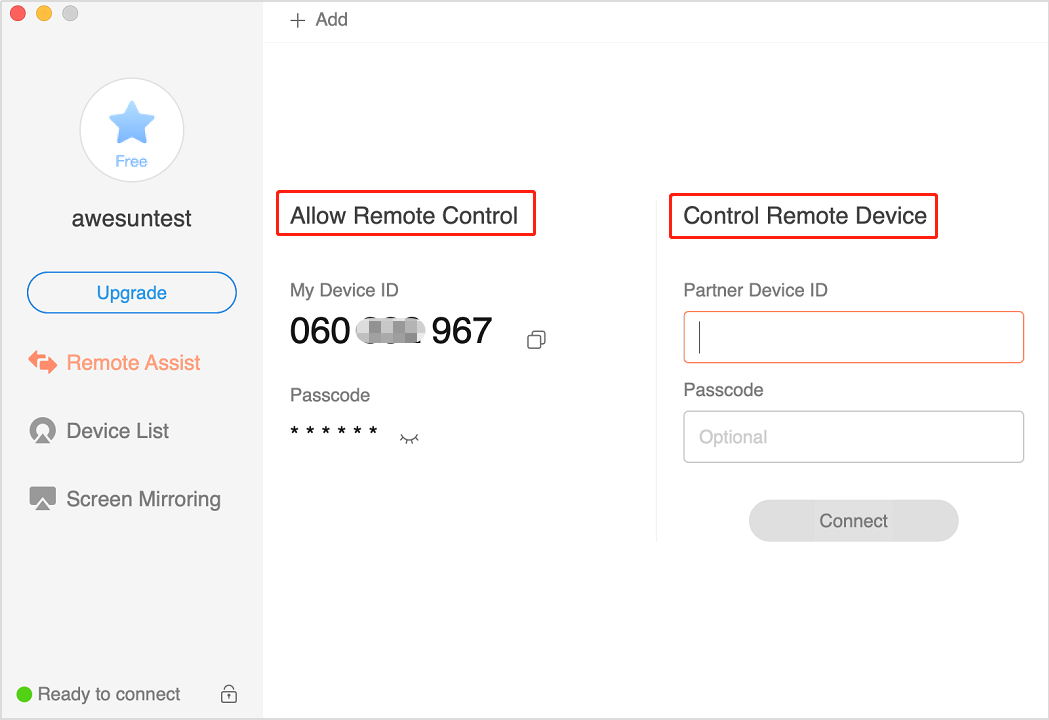AweSun Help Center
Remote Assist
The Remote Assist tab is divided into two areas that allow your device to be controlled or to control other devices.
• Allow Remote Control: Here you will find your Device ID and Passcode, via which your device can be remotely controlled by other devices.
• Control Remote Device: This option allows you to establish a connection to another device. Simply enter the Device ID and Passcode (Optional) of the remote device into the field and click “Connect”.