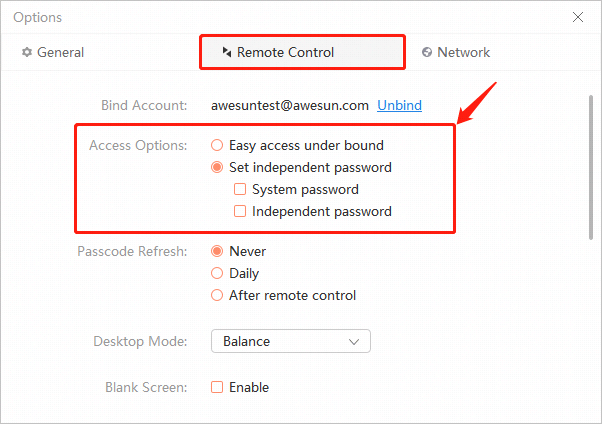• System Password: by selecting this option, your device can be remotely accessed with your System Account and System Password.
• Independent Password: your device can be remotely accessed with the independent password you set.
AweSun Help Center
Secure Unattended Access
AweSun supports secure unattended access to a remote computer. You can conveniently connect to an unattended remote computer without worrying about security issues.
Easy Access
AweSun’s easy access option enables you to connect to a remote device without password. To do this, the remote device must be assigned to your current AweSun Account. Devices under the same AweSun account can achieve safe and fast connections only through one click.
Unattended Access
• System Password: by selecting this option, your device can be remotely accessed with your System Account and System Password.
• Independent Password: your device can be remotely accessed with the independent password you set.