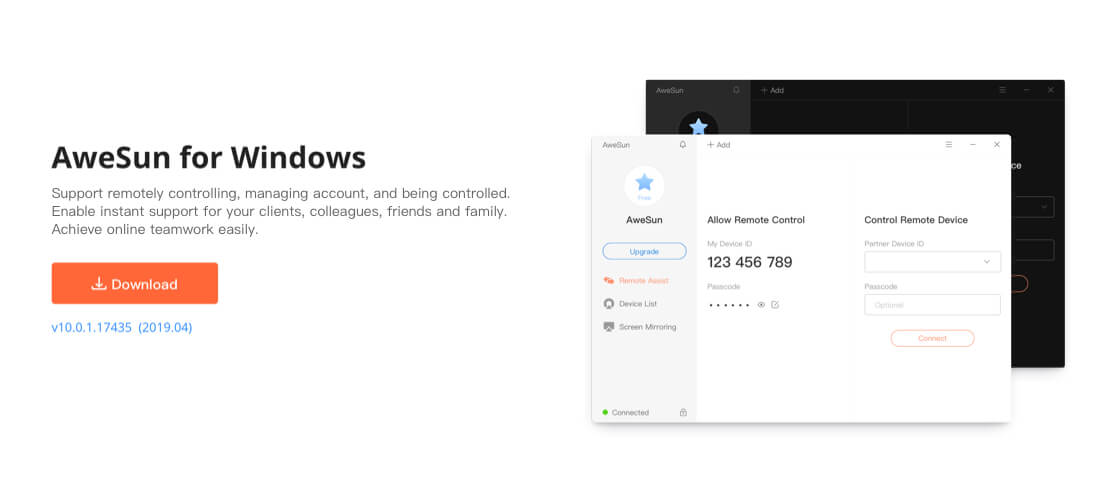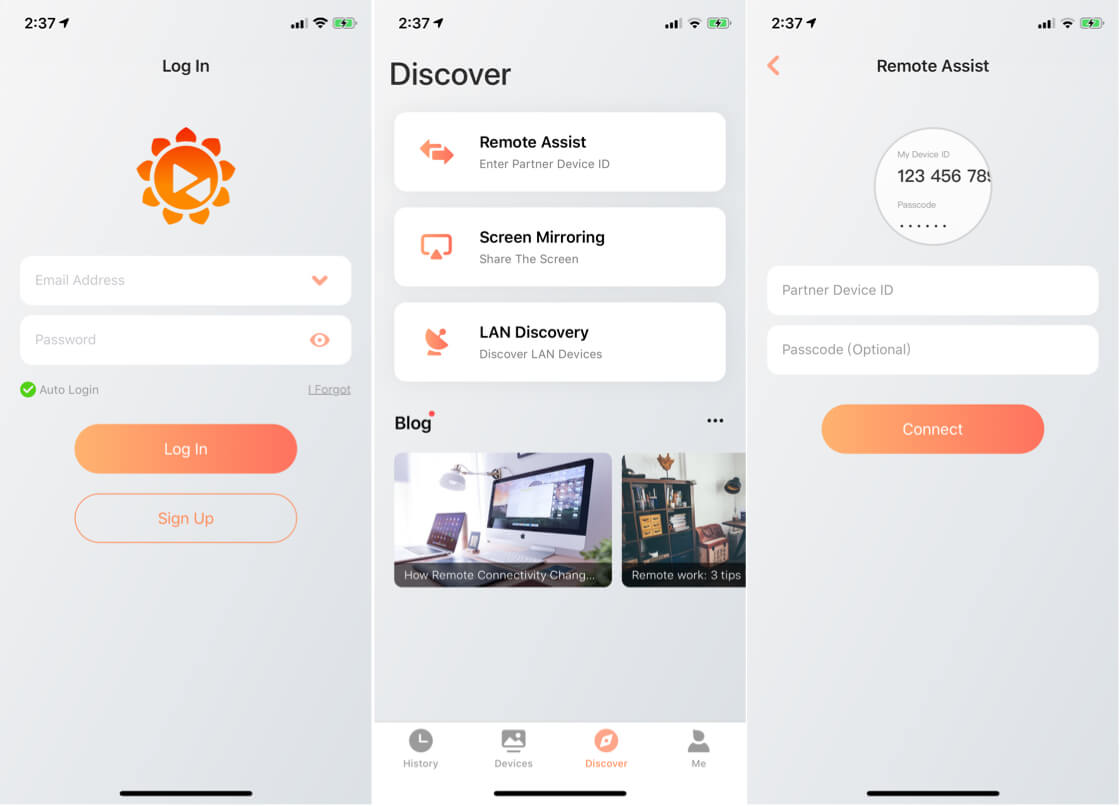Firstly, install AweSun on the computer and the phone. Secondly, obtain the device ID and passcode of the computer side. Thirdly, share the device ID and passcode with the phone side. Then enter these codes on the phone side. Now, you can mirror the computer screen to the phone.
1. Download AweSun on the computer
(Click to Download)
2. Download and install AweSun on the mobile phone side.
3. Enter the AweSun account and password to login on both side.
Do not have an account,
sign up now .
4. Find the device ID and passcode on computer side and share them to the phone side.
5. Click [Remote Assist] on phone side, enter device ID and passcode of the computer side, then click [Connect].
6. Now you can view the screen of the computer on the phone.